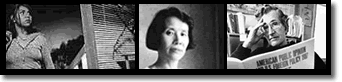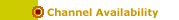 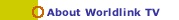  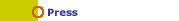 |
|
Receiving WorldLink TV
| |
|
 |
WorldLink TV is available on Channel 375 on DIRECTV�
satellite TV service. Call 800-531-5000 for subscription and installation
assistance in your area. |
| |
|
 |
WorldLink TV is available on Channel 9410 on Echostar
Communications Corporation's DISH� Network satellite TV service.
Call 800-333-3474 for subscription and installation assistance in
your area. |
| |
|
| |
|
|
Free Subscriptions for K-12
Schools
WorldLink TV is available, free, to qualifying K-12 schools as
a part of DIRECTV'S SCHOOL CHOICE™ program. The schools are
responsible for the purchase and installation of the DIRECTV System
equipment.
The customized programming package offers more than 75 channels
of educational programming from networks such as WorldLink TV, C-SPAN,
CNN, Discovery Channel, Hallmark Channel, The History Channel and
The Learning Channel. For more, click here.
|
| |
| WORLDLINK TV RECEPTION PROBLEMS? |
|
If you are a DISH Network subscriber with an older Dish 300 receiver/dish,
you may have noticed that WorldLink TV is no longer a part of your
channel lineup. On 12/18, Echostar (which operates The DISH Network)
switched WorldLink TV a different satellite (110 West). We are currently
only available to those DISH customers who have a DISH 500 receiver/dish,
older DISH 300 dishes that are pointed to the 110 West satellite,
and to all DIRECTV subscribers.
We are as concerned as you are that you have lost your ability
to receive WorldLink TV. You have two options to restore WorldLink
TV to your DISH lineup:
- Upgrade to a DISH 500 system which can receive the signal from
both satellites. For details, click here,
or call DISH at
1-800-333-3474. Let them know you are a WorldLink TV viewer and
ask to speak to a supervisor if this procedure is not explained
to your satisfaction.
- Physically point your 300 dish to the 110 West satellite. You
may lose access to some other channels, but here's how you do
it:
- Click on the "MENU" button on your remote. Click on the
"INSTALLATION" square, then the "POINT DISH/SIGNAL" square.
- Make a note of the "Azimuth Angle", "Elevation Angle and
"Skew Angle" (if needed).
- Change the "SATELLITE SELECTION" button from "119 West"
to "110 West", and note the changes in "Azimuth Angle", "Elevation
Angle and "Skew Angle". The new numbers indicate the positioning
adjustments that must be made to your dish.
- After adjusting your Dish you may have to unplug/re-plug
your receiver or re-insert your Smart Card. If you need technical
assistance please call Echostar at 1-800-333-3474.
Please e-mail us at [email protected]
if the options above do not work for you. We thank you for your patience
and support. |
|